Transitioning from Docker-Compose to Docker Swarm in Production
I transitioned from Docker-Compose to Docker Swarm for production deployments. Docker Swarm provides network isolation, scalability, load balancing, and rolling updates without downtime. It's built into Docker, making it a simpler, more reliable choice for managing services.
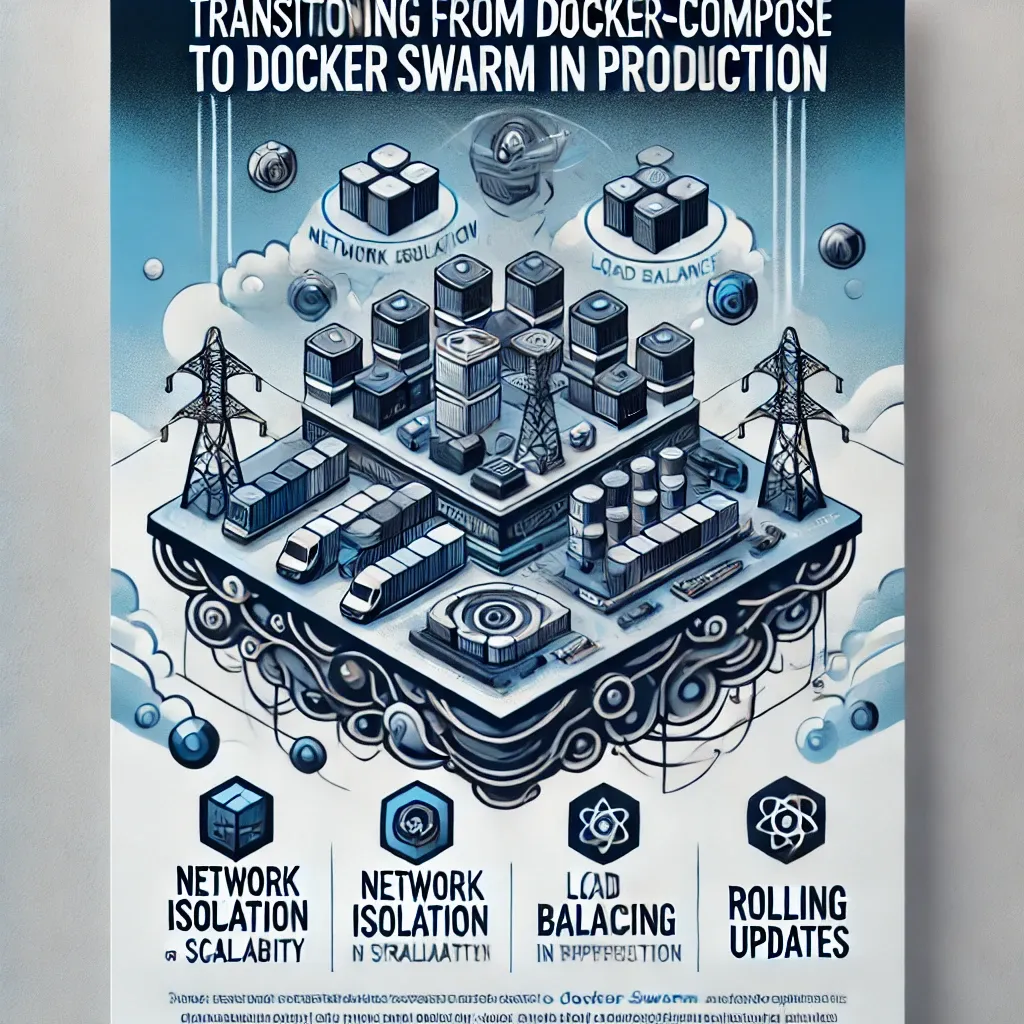
In the recent years, I made a significant shift in my deployment strategy by fully adopting Dockerized deployments. Previously, my deployments were automated using Ansible, which was effective and reliable. However, as my application evolved and became fully containerized, I transitioned to using docker-compose up for deployments, a method I was already accustomed to from my development workflow.
Using Docker Compose for deployments initially seemed like a natural progression. It allowed for straightforward service definitions and easy orchestration on a single host. However, as my application grew and I needed to deploy multiple versions—such as production and staging environments—on the same infrastructure, I encountered a significant limitation. Docker Compose does not provide isolated networks for each deployment, leading to port conflicts when running multiple instances of the same service stack. This required me to manage port configurations manually through environment variables (.env files), which became increasingly cumbersome and error-prone.
Recognizing the need for a more robust solution, I decided it was time to move my orchestration to Docker Swarm. Docker Swarm offers several advantages over Docker Compose, particularly in a production environment with multiple service instances. Here are some key benefits and considerations that drove this decision:
Benefits of Docker Swarm
One of the main benefits of moving to Docker Swarm is its automatic handling of network isolation for different service stacks. This feature means that I can deploy multiple environments (production, staging, etc.) without worrying about port conflicts. Each stack operates within its own isolated network, simplifying configuration and reducing the risk of errors. This network isolation is, for me, the primary advantage and a significant improvement over Docker Compose.
Another key benefit is scalability. Swarm mode enables easy scaling of services. I can increase or decrease the number of replicas for each service with a single command, allowing my application to handle varying loads efficiently. This scalability is essential for maintaining performance during peak usage times.
Even for single node deployments, I have found Docker Swarm to be effective because of its other benefits. However, horizontally scaling can be achieved without any configuration changes just by adding some worker nodes. Note that I have found adding nodes for applications using volumes remains challenging, and I have not yet identified a good solution for deploying to Digital Ocean infrastructure, where ideally, you would want block storage mounts to follow containers.
Swarm includes an internal load balancer that distributes traffic evenly across service replicas. This ensures that no single instance becomes a bottleneck, improving the overall responsiveness and reliability of my application.
With Docker Swarm, I can perform rolling updates to my services without downtime. This allows me to deploy new versions of my application gradually, reducing the risk of introducing errors and ensuring a smooth transition for users.
Finally, since Docker Swarm is built into Docker, there is no need to install additional software. I already have Docker installed, which comes with Swarm, and I am familiar with the Docker CLI tools. This familiarity reduces the learning curve and makes the transition smoother.
Transitioning to Docker Swarm
The transition from Docker Compose to Docker Swarm involves several steps, but the process is straightforward:
Motivation: Local vs. Remote Deployment
Before diving into the steps, it's essential to understand the motivation behind transitioning to Docker Swarm, especially when managing local versus remote deployments. Managing deployments locally using Docker Compose is convenient and straightforward, but when it comes to deploying applications to remote servers, the complexity increases. Docker Swarm simplifies this process by allowing seamless management of multiple environments through Docker contexts. This means I can easily switch between local and remote deployments, ensuring that I am deploying to the correct environment without the risk of mistakes. Setting up Docker contexts helps streamline the workflow and provides a more structured approach to handling various deployment environments.
1. Set Up Docker Context
Before deploying, it's advantageous to set up Docker contexts. Docker contexts allow you to easily switch between different Docker environments (e.g., development, staging, production). This step simplifies managing multiple clusters and ensures you are deploying to the correct environment. To create and use Docker contexts, follow these steps:
docker context create <context_name> --description "<description>" --docker "host=ssh://user@hostname"
docker context use <context_name>
After switching to a context, you gain the ability to execute the Docker CLI in a local directory as if it is on a remote server. This is really like magic and very useful.
2. Initialize Swarm Mode
On your manager node, initialize Swarm mode:
docker swarm init
3. Create a Docker Stack File
Convert your docker-compose.yml file to a Swarm stack file (e.g., stack.yml). The syntax is mostly the same, but with some additional Swarm-specific configurations, such as resource limits, deploy strategies, and scaling limits.
4. Deploy the Stack
Deploy your stack using the docker stack deploy command:
docker stack deploy -c stack.yml <stack_name>
5. Manage Services
Use Swarm commands to manage your services, such as scaling and updating:
docker service scale <service_name>=<replica_count>
docker service update --image <new_image> <service_name>
Conclusion
Transitioning from Docker Compose to Docker Swarm for production deployments offers numerous benefits, including network isolation, scalability, single node effectiveness, load balancing, and seamless rolling updates. These features are essential for maintaining a robust and efficient production environment, especially as your application and its deployment needs grow. By leveraging Docker Swarm, I can simplify the deployment process, reduce configuration overhead, and enhance the reliability of my application services.
Embracing Docker Swarm has been a game-changer for my projects, and I highly recommend it for anyone facing similar challenges with Docker Compose in a production setting.
Footnote: While Docker Swarm has lost some traction compared to Kubernetes, it remains a simpler system to manage. Kubernetes has a steep learning curve and is often overkill for smaller projects. I follow the recommendation that for small clusters and teams, Docker Swarm is still a great and cost-effective solution.
